How to use Currently's Premium Themes for free?
To refresh my fat Chrome's new page, I switched from "2day is a good day" (my extension 🤣) to "Currently". Currently impressed me at first look. It displays only time & forecast information, but it's enough for me.
After installing it, I found that I can choose some themes through Options page.
Besides two free themes: Classic, the old style from the previous version of Currently, & Currently 2.0, there are four themes which need paid to use.
Fortunately, I found a small trick which let us use premium themes for free 💩
Here's the instruction:
-
Open
Currentlyoption panel 😎
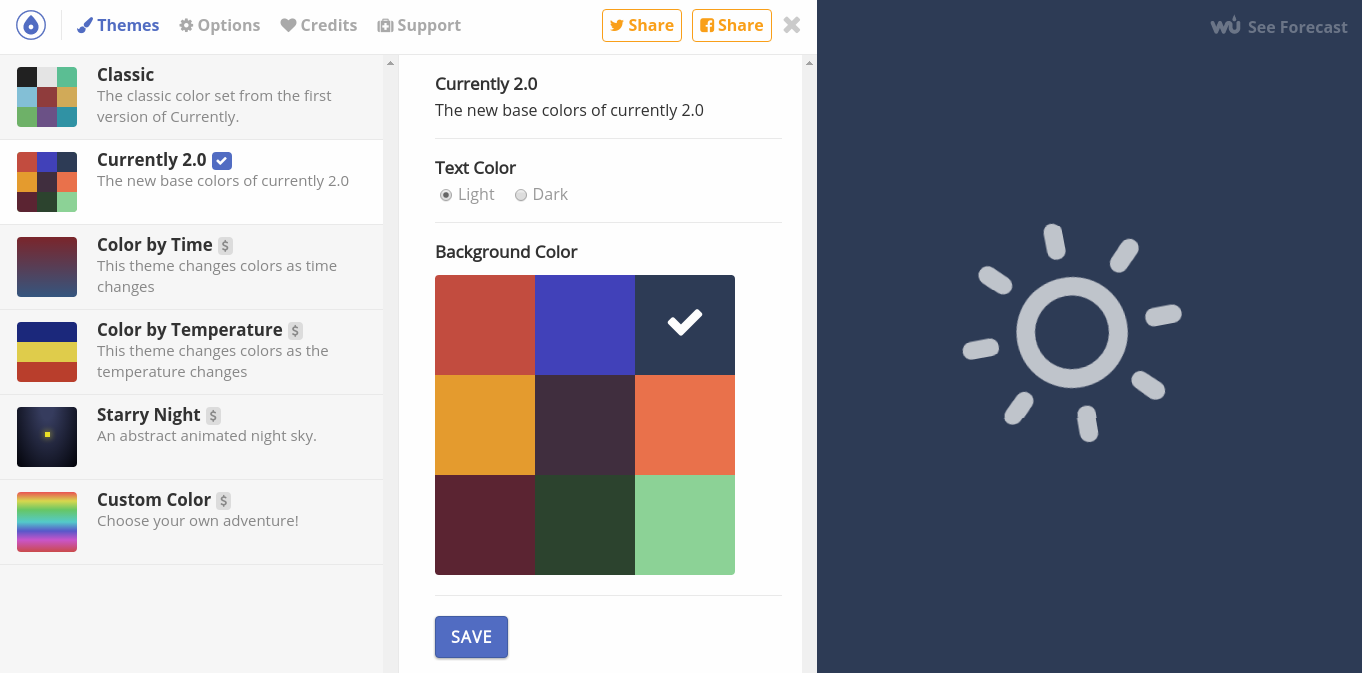
-
Choose your favourite theme 😤
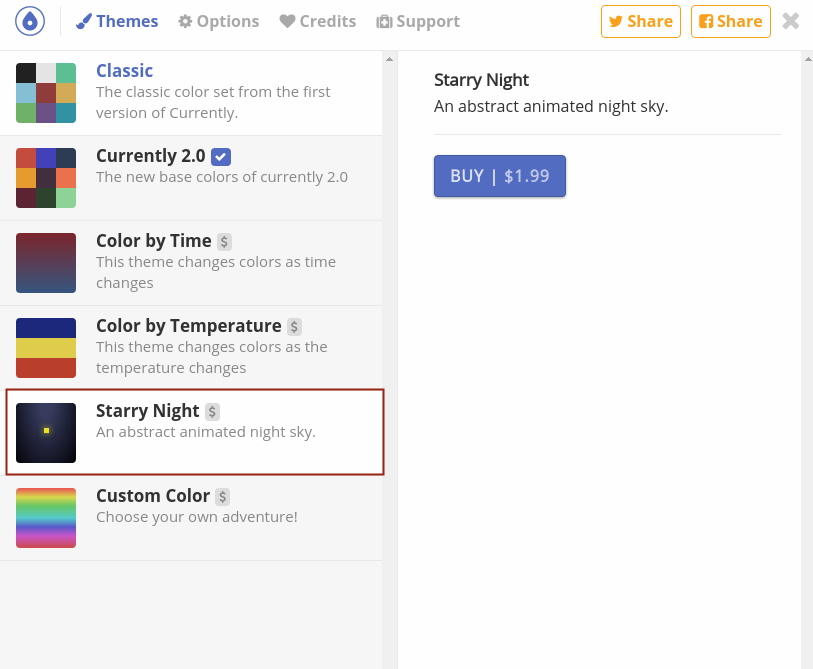
-
Open
Chrome Dev Toolsby pressing F12. 😲
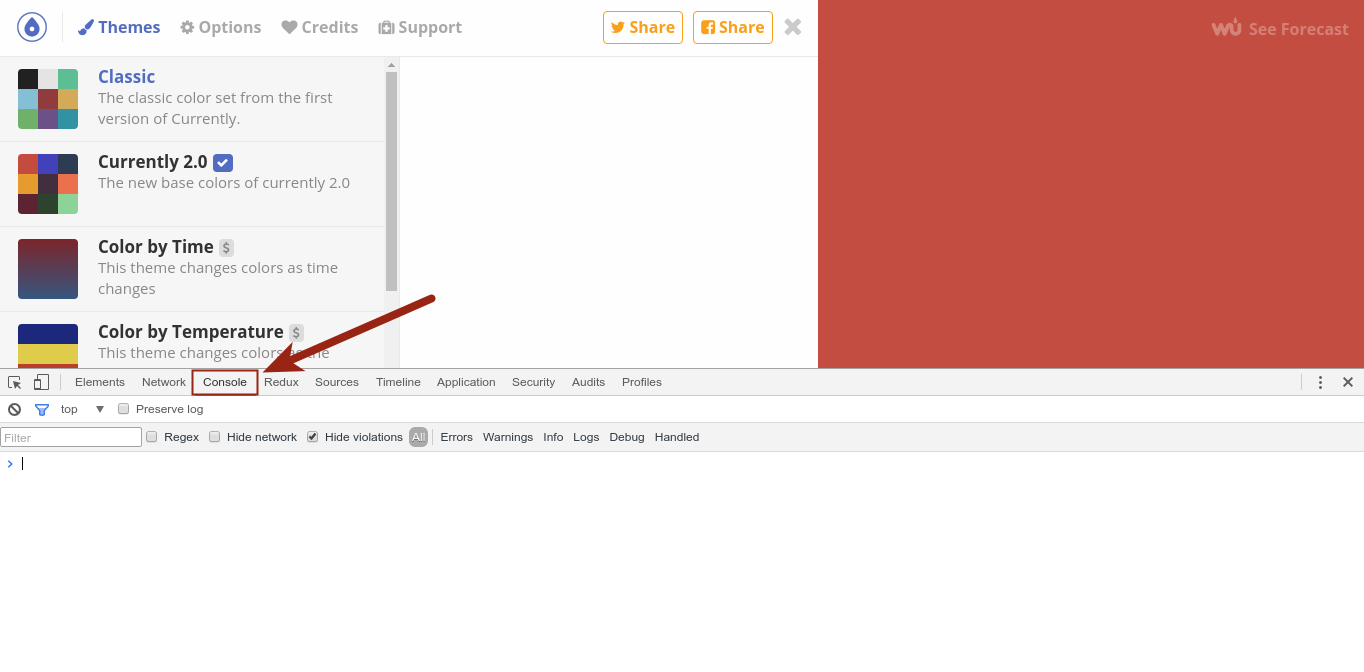
-
Copy & paste this spell to
Consoletab 👻
document.querySelector('#themes-container > div > div > div > a.button.ng-hide').classList.remove('ng-hide');console.log('%cSUCCESS. Please click SAVE button.', 'background:#333; color:#fff; font-size:18px;');
And run it by pressing Enter.
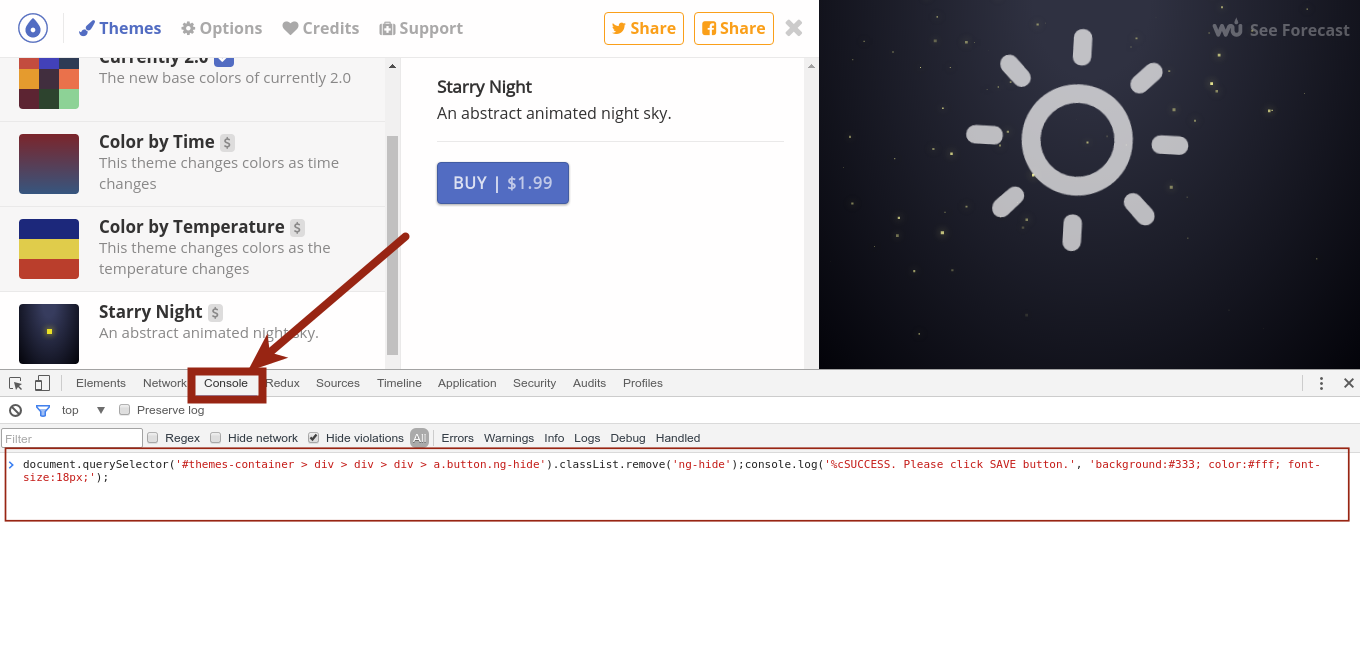
- A magical
Savebutton has just appeared next toBuybutton.
Click it, press F12 again to turn offChrome Dev Toolsand enjoy that premium theme 🤗
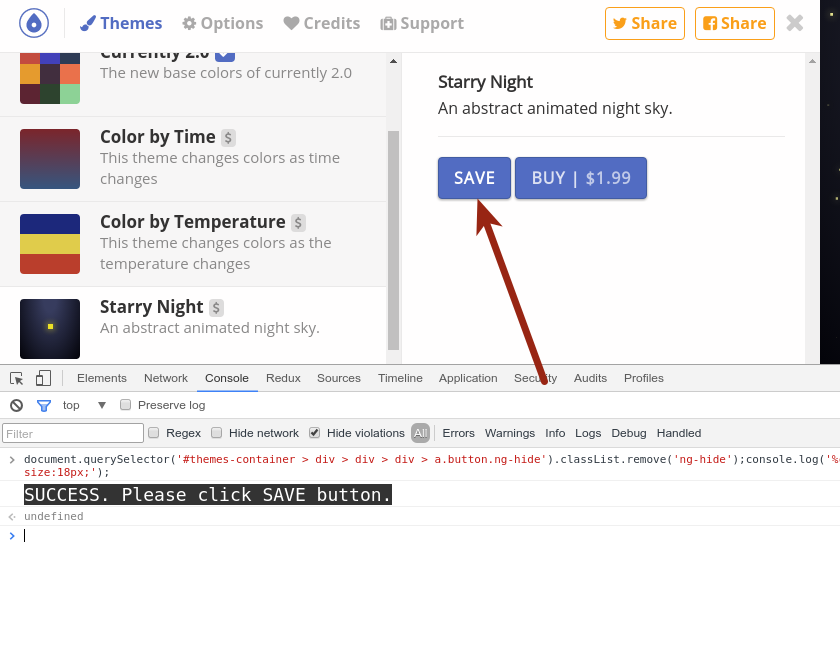

If you like this post, please feel free to spread it to your friends. Thank you so much 😻
PS: Sorry Currently Team 🤧